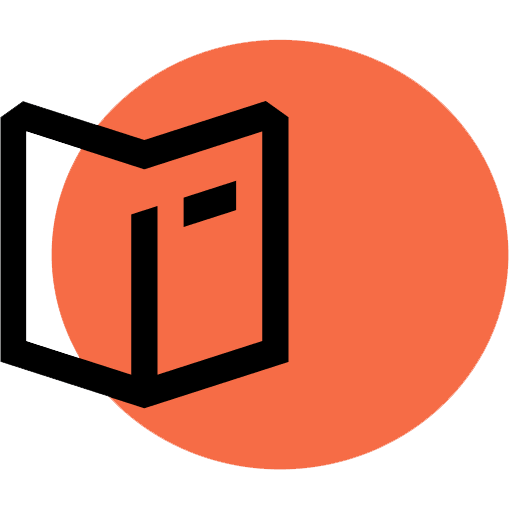Table of Contents

To fill out Form DS-160, you need to go online. This form is only available on the Consular Electronic Application Center (CEAC) website, which is the official platform used by the U.S. Department of State. There’s no paper version and no email submissions; everything happens online. You can look at a sample DS-160 form to get a sense of what’s inside, but you must complete and submit the real one electronically.
Let’s tell you how to do it step by step.
How to Fill Out Form DS-160
Go to the Consular Electronic Application Center (CEAC) website. When you start, the system will ask you to choose the location where you’ll apply for your visa. Don’t stress if your travel plans change; you can still attend your visa interview at a different U.S. embassy or consulate later on.
After that, the site will give you an Application ID and ask you to create a security question and answer. These two are important! Write them down and save them. You’ll need them if you want to return to your form later. The saved application only stays active for 30 days unless you download it to your computer. If you download it, you can upload it again and continue where you left off.
Before you fill out Form DS-160, make sure you gather everything you’ll need. This will save you time and help prevent mistakes.
Step 1: Gather the Required Documents and Information
You won’t be uploading these documents, but you will need information from them to fill out Form DS-160 correctly. Here’s what you should have ready:
- A passport that is valid for your entire stay in the U.S.
- Your full travel itinerary if you’ve already made travel plans (this includes hotel addresses and places you’ll visit).
- Dates of your last five trips to the U.S., if you’ve visited before. You may also be asked about your travel history in the last five years.
- S. contact info, such as a friend, family member, or hotel.
- Details of anyone traveling with you, like a spouse, child, or friend.
- Educational background, including school names, dates, and degrees.
- Employment and medical history, especially if you’ve changed jobs or had any health issues.
- Résumé or CV if you’re asked to include your work and study history.
Some visa types need even more details. If that’s you, make sure to gather the following:
- F, J, or M visa applicants (students and exchange visitors): Have your SEVIS ID from your I-20 or DS-2019 form. You’ll also need the address of the school or program in the U.S.
- Petition-based visa holders (H-1B, H-2, L, O, P, etc.): Keep a copy of your I-129 petition handy. You’ll need it when you fill out Form DS-160.
- Other temporary workers: Have your employer’s name and address ready. This will go into the employment section of the form.
Once you’ve got all this, you’re ready to fill out Form DS-160. Take your time, double-check each answer, and save your work as you go. It may take around 90 minutes, so don’t rush. This form is the foundation of your U.S. visa application, and every detail matters.
Step 2: Start the Application
To fill out Form DS-160, head to the Consular Electronic Application Center (CEAC) website. This is the official site where all applicants begin the process. Start by choosing the country where you plan to apply for your visa. This will usually be your home country or wherever the U.S. embassy or consulate is located. Next, enter the captcha code to prove you’re not a robot. Then click “Start an Application.”
Step 3: Application Information
As soon as you start the process to fill out Form DS-160, the system will generate your Application ID. This is a long mix of numbers and letters shown at the top of the screen. Write this down or take a screenshot. You’ll need it later if you want to save your form and return to it later or if your session times out (which can happen after 20 minutes of no activity).
You’ll also choose a security question (like “What’s your mother’s maiden name?”) and give an answer. This adds an extra layer of security. You’ll need your Application ID, your security question answer, the first five letters of your last name, and your birth year to log back in.
Step 4: Personal Information 1
This part is all about your identity. Make sure everything matches your passport exactly. Any tiny mismatch can cause delays later.
- Surname
- Given names
- Full name in native alphabet
- Other names used
- Gender
- Marital status
- Date of birth
- City and country of birth
Every answer you give helps build a clear picture of who you are. Be honest, take your time, and remember, every single answer matters when you fill out Form DS-160.
Step 5: Personal Information 2
In this section of the DS-160, you’ll give more details about your nationality and official ID numbers. It may feel routine, but this part helps U.S. officials check your background.
- Nationality: Select the country where you hold citizenship. If you’ve ever held another nationality, make sure to list that, too.
- National ID number: Some countries issue a national ID number. If yours does, type it in. If your country doesn’t issue one, or if you don’t have one, select “Does Not Apply.”
- S. Social Security or Tax ID: If you’ve ever worked or lived in the U.S. legally, you may have a Social Security Number or Taxpayer ID. If so, enter it. If not, choose “Does Not Apply.”
Note: If you’re from India, don’t enter your Aadhaar number here. When you fill out Form DS-160, just select “Does Not Apply” for national ID. That’s the correct option.
Step 6: Travel Information
This is where you explain why you want to go to the U.S., where you’ll stay, and how long you plan to visit. Be honest and clear. This section helps the officer understand your purpose and timeline.
- Visa type: Use the drop-down list to choose your visa category. Some common ones are:
- B1/B2 for short-term business or tourism
- C for transit
- E for investors
- F for students
- J for exchange programs
- Purpose of visit: After you pick the visa type, explain the exact reason for your trip, like vacation, a conference, or visiting family. This tells the officer what kind of visitor you are.
- Arrival date: Enter the day you expect to land in the U.S. If you already have a flight booked, use that date. If not, make your best estimate.
- Length of stay: How long are you staying? Write it in days or weeks (like “10 days” or “3 weeks”). The officer will check if your plan matches your reason for the trip.
- Place of stay: Put the address of where you’ll sleep, like a hotel, a friend’s home, or an Airbnb. This helps show that you’ve thought through your trip.
- Who’s paying? Choose who’s covering your trip expenses. It can be you, a family member, your company, or a sponsor. If someone else is paying, be ready to show proof.
When you fill out Form DS-160, every small detail matters, especially in this section. It shows your plans are real, your story is clear, and you’re ready for the next step.
Step 7: Travel Companion’s Information
This part asks if someone is traveling with you. It’s simple but very important to fill out Form DS-160 correctly.
If a friend, family member, or relative is traveling with you on the same trip, you need to list their details. You’ll enter their full name, relationship to you, and other basic info. This helps the embassy know if your group is connected. If you’re going with a tour group or organization, say so and give their name. Group travel often makes the visa process smoother—especially for tourism.
Step 8: Previous U.S. Travel Information
This section asks about your past visits to the U.S., if any. Don’t skip it. Even one short trip from years ago must be listed if you want to properly fill out Form DS-160.
If you’ve been to the U.S. before, enter the dates, how long you stayed, and the type of visa you used. This shows if you followed U.S. visa rules in the past. If you had a visa before, include the visa type, how long it was valid, and whether it was approved or denied. If you’ve had more than one, give as many details as you can remember. If you ever lost a visa or passport, say so and explain what happened, when, how, and what steps you took. It’s important not to hide this, as it can raise red flags. If a visa or entry was ever refused, be honest. Give a short reason; maybe you forgot a document or missed an interview. And if you’ve ever had a U.S. immigration petition filed for you (usually to live in the U.S. permanently), explain what it was and why.
The U.S. government keeps records. If you try to hide something, they’ll likely find it. Being open, accurate, and honest is always the right move when you fill out Form DS-160.
Step 9: Address and Phone Information
This section is about your contact info. Start with your home address and write it exactly as it appears on official documents (street, city, province, and postal code). This must be your current place of residence. U.S. officials may compare it with other parts of your application.
If your mailing address is the same, click “yes.” If not, enter the correct one (like a P.O. box). Add your main phone number, the one you answer most. If it’s changed in the last five years, mention it. You can add a second number and a work phone, too (optional but helpful).
Next, enter your email. Use one you check often if it’s changed in the past five years; note that. Finally, list all your social media usernames from the last five years. No passwords are needed. Just be honest and consistent with what you’ve shared elsewhere.
Step 10: Passport Information
This part is all about your passport, so keep it nearby. Start by choosing your passport type; most people will pick “Regular.” If yours is official or diplomatic, select that instead. Next, enter your passport number from the photo page. Type it carefully.
You may see a question about a passport book number. Not all countries use one. If yours doesn’t have it, pick “Does Not Apply.” Then, list who issued the passport, usually your country’s foreign ministry or passport office. Add the city, state, province, and country where it was issued.
Now, enter the issue date and expiration date. Make sure your passport is still valid. If it’s close to expiring, renew it before continuing. Finally, they’ll ask if you’ve ever lost or had a passport stolen. If yes, just explain briefly. It’s more common than you think, and honesty helps avoid problems.
Step 11: U.S. Point of Contact Information
This section asks about someone in the U.S. who can confirm your visit. If you’re going to see a friend, family member, or business contact, write their full name and details. If you don’t know anyone, list the hotel or organization you’re visiting. Just make sure the info is real and accurate.
If it’s a business trip, use the company name instead of a person. You must fill out either the name of a person or an organization, but not both. If you’re unsure, choose “Do not know” for the one that doesn’t apply.
Next, pick your relationship with the person or group, like a friend, cousin, employer, or partner. Then, enter their full address, including street, city, and state. Add their phone number, too. If you have it, include an email address. It’s not required, but it helps if officials need to reach them.
Step 12: Family Information
Now they’ll ask about your parents. Even if they’ve passed away, you’ll still need to fill this out. Start with your father’s last name and first name. Include any middle name if he has one. Then, enter his date of birth. They’ll ask if your father is currently in the U.S. Choose yes or no. Do the same for your mother: full name, birth date, and if she lives in the U.S.
Then, they’ll ask if you have any immediate family members in the United States. This usually means your spouse, children, parents, or people very close to you. If you do, write their names and give the requested details.
Step 13: Work, Education, or Training Information
Now you need to tell them about what you do every day, your job or school. Pick your main occupation from the list. If you’re a student, say so. If you’re not working right now, choose “Not Employed.” This section helps the officers understand your income, skills, and whether your plans in the U.S. make sense.
If you’re working or studying, write the name of the company or school. Then, type in the full address of your employer or school. This includes the street, city, and country. Add their phone number, too; this is just for verification.
Write the date you started working or studying there. If you’re working, enter your monthly salary in your country’s currency. This shows how much money you make each month so they can check if you can afford the trip.
Next, you’ll be asked to describe your job duties. Keep it short but clear. For example: “I manage customer service and train new staff.” If you’re a student, you can say: “I study computer science full-time.”
Step 14: Previous Work, Education, or Training Information
If you’ve had any jobs or studied in the past, now’s the time to list them. They’ll ask if you’ve worked before. If yes, write down the company name, job title, address, and how long you were there. Then they’ll ask if you’ve studied anywhere else besides the school you listed earlier. If you have, give the school name, what you studied, and the dates.
Step 15: Additional Work or Training Info
You’re almost at the end. These next questions are all yes or no, and if you say yes, you’ll need to explain a little.
They’ll ask if you are part of any tribe or clan. Some people are; just answer honestly. Then, they want to know what languages you speak. Write all the languages you can speak, even just a little. It shows your background and skills. Next, list the countries you’ve visited in the past five years. If you travel often, just try your best to list them all. Your travel history shows how you follow visa rules.
They’ll also ask if you are or were part of any clubs, charities, or groups. This includes work-related or volunteer organizations. If you have special training in weapons, chemicals, or similar things, you’ll need to say so. If you served in the military, enter your position and dates. A high rank or long service might raise more questions, but it doesn’t mean denial.
Lastly, they’ll ask if you’ve ever been involved in armed groups like militias, rebel groups, or anything similar. Be honest; if you say yes, you’ll have to explain it.
Step 16: Security and Background – Part 1
In this section, you’ll answer questions about your medical and personal history. All the questions need a simple “yes” or “no.” If you say “yes,” be ready to explain more.
They’ll ask if you have any serious medical conditions. The U.S. wants to know if your health could be a danger to yourself or others during your visit. They’ll also ask about mental or physical disorders that could make it unsafe for you or the people around you. This is all about safety, not judgment.
Then comes the substance use question. If you’ve used illegal drugs in the past or currently do, say so. Hiding this could cause bigger problems later. If it’s a past issue and you’ve gotten help or treatment, it’s okay to explain that.
Step 17: Security and Background – Part 2
Here, they want to know if you’ve ever had legal trouble or been involved in anything criminal. You’ll be asked if you were ever arrested. Don’t panic; having a record doesn’t always mean you’ll be denied a visa. But you will need to give details.
Then, there are questions about drug laws, prostitution, money laundering, and human trafficking. If you’ve ever been involved or even connected to someone involved, you’ll need to say so.
There’s even a question about whether you are the spouse, child, or parent of someone involved in human trafficking. Be honest, even if it’s uncomfortable.
Step 18: Security and Background – Part 3
This part focuses on serious international crimes and activities that affect national security. You’ll be asked about things like espionage, terrorism, and supporting terrorist groups. This includes giving money and resources or even speaking on behalf of such groups. They’ll also ask if you’ve ever been involved in genocide, torture, or political killings.
You’ll see questions about recruiting child soldiers, violating religious freedom, and even forcing people to have abortions or surgeries. If you’ve worked for a government and were part of any of these actions, directly or indirectly, you’ll need to explain.
Step 19: Security and Background – Part 4
Next, they want to know if you’ve ever lied or used fake information to get a visa. That’s immigration fraud. If you’ve ever been deported or removed from another country, say yes and give details. Being truthful here is really important. If they find out later you weren’t honest, your visa will be denied, and maybe for life.
Step 20: Security and Background – Part 5
Now they’ll ask if you’ve taken a U.S. citizen child away from someone who had legal custody, like in a custody dispute. They also ask if you’ve voted in a U.S. election when you weren’t allowed to or if you’ve ever given up U.S. citizenship to avoid paying taxes. These are specific legal issues that apply to only a few people. If they don’t apply to you, just answer “no” and move on.
Step 21: Review, Sign, and Submit
You’re at the final step. First, go through every section you filled out. Read it carefully. Fix anything that looks wrong. Once you submit, you can’t change the form. Then, you’ll digitally sign the DS-160. This means you’re confirming everything you wrote is true and correct.
After that, click “submit.” Once your form is submitted, the system will give you a DS-160 confirmation page with a barcode. Print this page. You’ll need it for your visa appointment. Keep it in a safe place.
You’ve done it. That’s how you fill out Form DS-160. It’s not short, but if you take your time, double-check your answers, and stay honest, you’re in a great position.
Helpful Tips for Filling Out Form DS-160
- Write down your Application ID and security question answers as soon as they appear. You’ll need them to go back to your form later.
- Save your work often. The system logs you out after 20 minutes if you don’t do anything. Don’t lose your progress.
- You don’t have to finish the form in one sitting. You can save your progress and come back within 30 days.
- If you need more time than that, download a copy of your incomplete form to your computer. You can upload it later and keep going.
- If you are filing for your family, too, after you complete one DS-160, you can create linked forms for family members. This saves time by copying over shared info like home address or travel details.
Common Questions about Filling Out Form DS-160
Let us help you fill out Form DS-160 without any mistakes:
Are all questions on the DS-160 required?
Yes, most are mandatory. Only questions marked “optional” can be left blank. If a question doesn’t apply, use “Does Not Apply.” The system won’t let you submit the form with any required fields left unanswered.
Can I answer the DS-160 in my native language?
No. All answers must be in English using English characters, except for your full name in your native alphabet. Forms not in English will be rejected. However, translations of questions are available in the top-right menu to help you complete the form.
How do I sign the DS-160 form?
Click “Sign Application” at the end of the form. This confirms your answers are true and correct. False statements may lead to visa denial. You’ll also confirm this by giving fingerprints at your interview.
Can someone else fill out the DS-160 for me?
Yes, if you’re under 16 or unable to complete it yourself. A parent, guardian, or someone with legal custody can fill and sign it for you. Others who help must be listed on the “Sign and Submit” page.
What do certain terms on the DS-160 mean?
Here are key definitions:
- Surname: Family name from your passport.
- Given Names: Use “FNU” if none are listed.
- Other Names: Include any past names.
- Telecode: A 4-digit code for non-Roman characters.
- Place of Birth: Use the current name of the location.
- Phone: List the main number where you can be reached.
- National ID: A number your government gives you.
- Other Nationality: List all past and current nationalities.
- Permanent Resident: Legal right to live and work without time limits.
- Passport Number: From your valid travel document.
- Passport Book Number: May not apply to all; check your passport.
- Expiration Date: The passport must be valid for 6+ months beyond entry.
- Petition Number: For visa types that need a USCIS petition (13-character ID).
- Previous Employer: List your last two. Bring full history to the interview.
What should I list as my sex if my passport doesn’t show “male” or “female”?
Select your sex at birth, male or female, even if your passport lists a different identity or uses “X” or “unspecified.”
Can I save my DS-160 and finish it later?
Yes. After getting your Application ID and answering a security question, you can stop anytime and return within 30 days. Click “Next” on each page to save progress.
How do I save the DS-160 to my computer?
Click “Save Application to File,” choose a location, and save the file. This lets you access it after 30 days. Don’t save on public/shared computers.
Can I reuse an old DS-160 for a new visa?
Yes. If saved to your device, choose “Option B – Upload a Previously Saved Application.” If submitted after November 1, 2010, use “Option C – Retrieve Application.”
Will my info be lost if I lose internet or get timed out?
No. Each completed page auto-saves. Use your Application ID and answer the prompts to continue from where you left off.
Why didn’t my edits from the review page save?
Use the page’s bottom “Next” and “Back” buttons—not browser or side panel buttons—to save changes correctly.
How do I upload a digital photo for the DS-160?
Follow the official Photograph Requirements to make sure your photo meets size and format rules before uploading it to the form.
Why is there an “X” where my photo should be on the confirmation page?
It means your photo upload failed. Bring one printed photo that meets the photo requirements along with your DS-160 confirmation page to your visa interview. If your confirmation page shows your photo, the upload was successful, and no printed photo is needed.
My visa was denied due to errors or missing info on my DS-160. What now?
- Submitted before April 1, 2010: You must submit a new DS-160—these older forms can’t be reopened.
- Submitted on/after April 1, 2010: The Embassy or Consulate may reopen your application so you can correct it.
- After November 1, 2010: Use your Application ID to access and fix the form.
- Between April 1 – October 31, 2010: Use your barcode or confirmation number instead.
Let’s Recap
It is a bit hard to fill out Form DS-160, but it’s one of the most important steps in your U.S. visa journey. Every answer you give helps the consular officer understand who you are, why you’re visiting, and whether you meet the visa requirements. Be honest, take your time, and double-check everything before you submit. A simple mistake can slow things down or, worse, lead to rejection.
If you’re unsure about anything or want an expert to review your form before you submit it, our visa consultants at Visa Library are here to help. We know the process inside out and can make it much easier for you.
FAQs
Do I need a new appointment after fixing my DS-160?
Contact the U.S. Embassy or Consulate where you applied—they’ll tell you what to do next.
How to fill up the DS-160 application form?
Go to the CEAC website, start a new application, and answer each section truthfully. Save often and print the confirmation page at the end.
Who fills out the DS-160 form?
The visa applicant must fill it out themselves. If needed, someone can assist, but the applicant is responsible for all answers.
How much is the fee for DS-160?
The form itself is free, but most nonimmigrant visa applicants pay a $185 visa fee after submitting it.
Do I need to submit a DS-160 before booking an appointment?
Yes. You must submit a DS-160 and get your confirmation page before scheduling your visa interview.
What documents do you need while I complete the DS-160?
You’ll need your passport, travel details, U.S. contact info, work and education history, and sometimes your resume, SEVIS ID, or I-129 form.
- Author
- Max-B.
- June 19, 2025
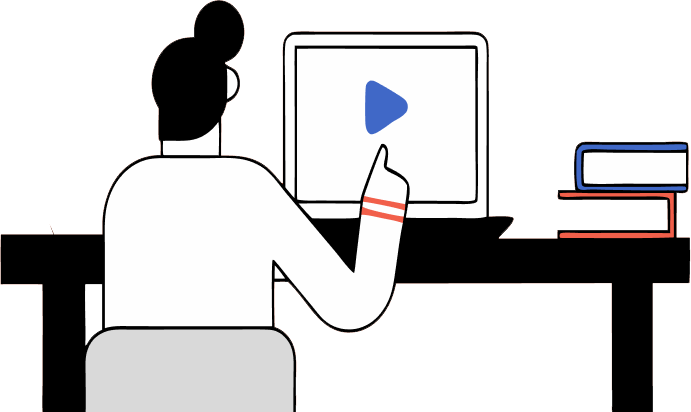
Sign Up to Online Course
Related Articles

Latest US H‑1B Visa Interview Questions 2025
The US H‑1B visa interview is a very important step in your plan to work in the United States. Many

Latest US F‑1 Visa Interview Questions 2025
The F‑1 visa interview is one of the final steps before you can study in the United States. It plays

Top 10 Most Affordable Countries to Live in 2025
Many people want to find the cheapest countries to live in 2025. These countries help you live well while spending