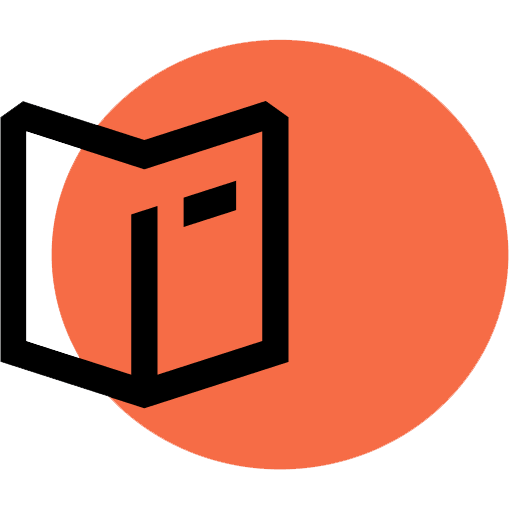Table of Contents

When you’re trying to get a US visa, one of the most important forms you’ll complete is the DS-160 form. It’s required for almost all nonimmigrant visa applications. But even after you’ve filled it out and hit “submit,” there are two key pieces of information you need to hold onto: the DS-160 confirmation page and your application ID.
These are not just random codes. They’re necessary for everything that comes after. Let’s go over exactly what each one is, how to find them, and how to get them back if you misplace them.
Is the DS-160 Application ID the Same as the Confirmation Number?
No, they are not the same. They are two different numbers used at different times in the DS-160 process. The application ID is what you get as soon as you begin filling out your DS-160 form. You’ll see it at the top-right corner of your screen. It usually starts with “AA” and is followed by numbers. This number helps you go back into your form if you save it and want to keep working on it later. Without this ID, you might have to start over if you exit the form before submitting.
On the other hand, the DS-160 confirmation page number is what you get after you finish and submit the form. It also starts with “AA” but is a bit longer. The confirmation number shows up on your DS-160 confirmation page, and that page has a barcode. This number is very important because it links your application to your visa appointment.
The confirmation number is what the embassy uses to look you up. The application ID is what you use to go back into your form before it’s submitted. So, both are important, but for different reasons. The DS-160 confirmation page is required for your interview. The application ID helps you finish your form or retrieve it if you haven’t submitted it yet.
Where Can You Find Your DS-160 Application ID?
If you’ve already started your DS-160 form, your application ID is shown right away at the top-right of the first page. It’s in bold letters. This number is created the moment you begin the form. If you don’t write it down and you close the browser, it can be hard to get it back.
Remember. The number starts with “AA,” followed by 8 alphanumeric characters. Here’s an example: AA00ABC1DE.
Here’s what to do step-by-step to get it:
- Go to the official DS-160 website.
- Click on “Start an Application.”
- Right when the form begins, you’ll see your application ID in the top-right corner.
- Write it down. Save it. Take a screenshot. Do whatever you need to remember it.
- You will also be asked to choose a security question. This will help you later if you need to log in again.
If you don’t write down your application ID and forget the answer to your security question, there’s a good chance you’ll have to start a new DS-160. That means filling out the whole form again from the beginning.
How Do You Get Your DS-160 Confirmation Page?
You only get the DS-160 confirmation page after you finish and submit the form. This is the page with the barcode at the top. It’s the only proof that your DS-160 was sent in. It starts with “AA,” followed by 8 alphanumeric characters, for a total of 10 characters like AA00ABC1DE.
To get your DS-160 confirmation page number, follow these steps:
- Complete the entire DS-160 form online.
- At the very end, click “Sign and Submit.”
- Once the system accepts your form, the confirmation page will appear right away on the screen.
- Click “Print Confirmation” or “Email Confirmation” to save it.
- Save a digital copy to your computer or cloud storage. Also, print at least one paper copy.
You must bring the DS-160 confirmation page to your visa interview. Without it, you will likely be turned away. It’s the one document they always ask for. If your printer doesn’t work right away, just make sure you save the file. You can print it later as long as you have the file or know how to retrieve it again.
Retrieving the DS-160 Confirmation Page
If you’ve already submitted your DS-160 form but didn’t print or save the confirmation page, you can still get it back if you have the right details. Follow these steps:
- Go back to the DS-160 website.
- Click “Option C – Retrieve Application.”
- Enter your application ID.
- Enter your name and birth date, and answer your security question.
- Once you’re in, look for the DS-160 confirmation page and reprint it.
This only works if you submit the form and save your application ID. If you don’t remember your ID or security answer, you won’t be able to retrieve the confirmation page. In that case, you may need to start a new DS-160 form from scratch.
The DS-160 confirmation page is used to book your visa interview. It must match the number in your appointment system. So, if you submit a new form, update your appointment with the new confirmation number.
Retrieving the DS-160 Application ID
If you never submitted your DS-160 form and forgot your application ID, there’s not much you can do. The application ID is the only way to go back into a form that was saved but not submitted. Still, try this:
- Go to the DS-160 website and click “Retrieve an Application.”
- Try entering your email, confirmation number (if you have it), or security question answer.
- If nothing works, you’ll need to start a new form.
The site won’t let you back in without your application ID and security question answer. That’s why writing them down is so important. It’s easy to think you’ll remember, but people forget all the time. If you have to restart the DS-160, it’s not the end of the world. It just takes more time.
Should I Bring my Entire Application or just the Confirmation Page with me to the Interview?
No, you don’t need to bring your full DS-160 form to the interview. But you must bring your DS-160 confirmation page with the barcode and application ID on it. That page is how the embassy pulls up your application. Without it, they may not be able to find your case or continue your visa process. Always keep a printed copy with you; it’s required at every stage.
I Submitted my Online DS-160 Application But Lost my Confirmation Page. Can I Print a New One?
You can print a new copy. Just go to the DS-160 website, choose your embassy or consulate, and click “Retrieve an Application” (Option C). Enter your application ID and other details, and you’ll be able to view and reprint your DS-160 confirmation page. Make sure to save a copy this time; you’ll need it for your interview.
Let’s Recap
The DS-160 confirmation page and the application ID are two of the most important things you’ll deal with when applying for a US visa. The application ID helps you go back and finish your form if you haven’t submitted it yet. The DS-160 confirmation page shows that you submitted your application and gives you the confirmation number you need for your appointment.
If you lose either of them, it can slow things down. But now you know how to find them, how to save them, and how to avoid common mistakes.
If anything still feels confusing, use our FREE Consultation Services at Visa Library to get help with your DS-160, confirmation page, or any other visa problem. We’ll guide you through it so you don’t have to figure it out alone.
FAQ
What is an application ID or case number in a US visa?
It’s the number you get when you first start your DS-160 form. It helps you save and return your form before you submit it.
How long is the DS-160 confirmation page valid?
There’s no exact expiration date. It stays valid until your visa interview. But don’t wait too long; submit it and schedule your appointment soon.
What is the application ID in the visa status check?
It’s the ID you use to track your DS-160 form before submission. It’s not used to check your final visa decision.
How do I get the confirmation page of my DS-160?
Submit your DS-160 form online. The confirmation page will appear right after you hit “Submit.” You can then print or save it.
- Author
- Max-B.
- June 26, 2025
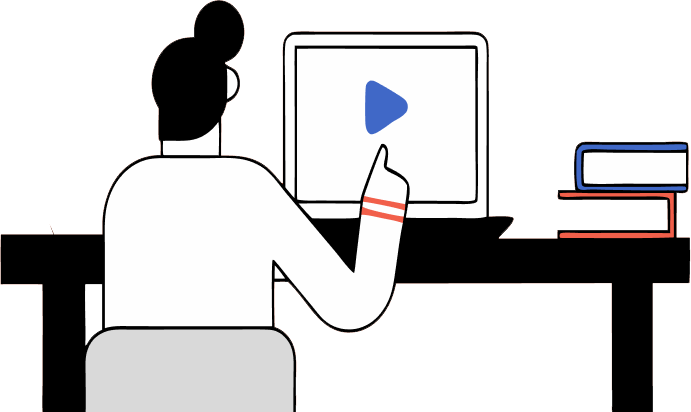
Sign Up to Online Course
Related Articles

Canada Work Permit Interview Questions
Many people apply for a job in Canada. After they submit their application, they may receive a request to attend

Canada Express Entry Visa Interview Questions
Many people feel nervous about the Canada Express Entry visa interview questions. The officer asks these questions to check your

Canada Study Permit Interview Questions
Many international students plan to study in Canada. Some students must attend an interview before they receive the study permit.